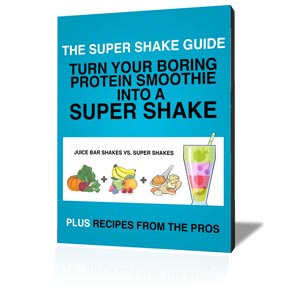There are many meal planning sites out there – too many for me to have chance to try them all. When my friend Sarah mentioned she had been using Plan to Eat after a client had also mentioned it, I asked if she would share her experiences. This is her review of what sounds like an amazing tool. You can check out Sarah’s eating plan on her blog Beauty School Dropout.
~Pamela
You might say I’m obsessed with meal planning. Either that, or haunted by it. I love to cook, and my husband is a really adventurous eater, so I like to mix it up with new recipes quite often. But when I sit down on a Saturday or Sunday to plan our meals and grocery list for the week, I seem to lose all creativity. When in doubt, I make Mexican food. It’s delicious, but it’s not the healthiest thing to eat all the time.
I have tried a couple of different meal planning services, where they email you menus and shopping lists for each week. There are a lot of great services like this out there, with every diet and dietary restriction under the sun. The thing is, I don’t like some of the food on those menus. They don’t take into account that we have a lot of evening activities so we need quick dinners those nights. And those grocery lists don’t get me any breakfast or lunch food. Long story short, that kind of menu planning service didn’t work for me.
I had seen ads for Plan to Eat on a lot of blogs that I read, and eventually I got curious about it. Plan To Eat is a meal planning website that lets you plan everything yourself – then creates a shopping list for you based on the meals you plan. There are three main pages on the site: Recipes, Planner, and Shopping List.
Recipes is pretty much just want is sounds like – a library of all your recipes. You can add recipes several different ways – if the recipe is already online (especially from big sites like allrecipes), you can just paste the recipe’s URL in and it formats them. You also have the option to “bulk input” (basically, copy & paste) recipes or type in the recipes manually. I was a little overwhelmed with the idea of entering every recipe I use, but I decided to just start with the recipes for one week, and build from there. Something else I’ve discovered is that you can share recipes with your friends and you can join groups to share recipes as well, but I put my own twist on most recipes, so I’ve mostly ended up entering my own recipes.
Planner is the calendar portion of the site. You can add recipes to the Planner from the recipe itself (click “Plan” and choose the date) or by dragging them from the queue on the right hand side onto the calendar. I find it easiest to put things on the calendar from the recipe pages, then move them around once I’m on the Planner page. (It’s similar to moving an appointment in an Outlook calendar to change the date.)
Shopping List is the real gem of this site. As you enter recipes, the site automatically categorizes them according to sections of the grocery store — produce, canned goods, dairy, etc. You can also enter additional items for the shopping list — random things you run out of, breakfast and lunch ingredients, etc. If you shop at multiple stores, you can even tell it which ingredients you want to buy at which store. The mobile version of the site integrates really well with the shopping list. As you check off items, they disappear.
My assessment? I really like this site. I go back and forth between meal planning online and on paper, but when I’m finding tons of new recipes online, it’s a great place to stash them quickly and then come back and “plan” them later. You can try Plan to Eat with a 30-day free trial. If you try it, add me as a friend (I’m skerner) and check out my healthy recipes!